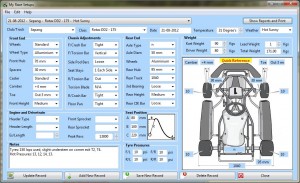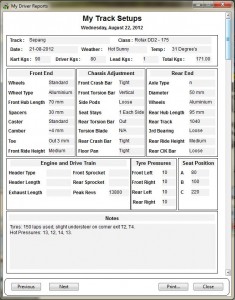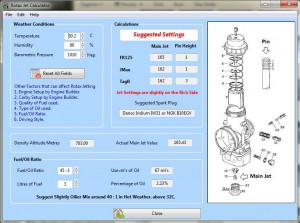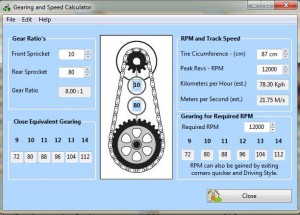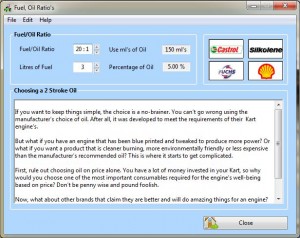The Karters Companion is free karting software for windows developed by Australian kart racer Shane Rampling. It’s a great way to keep track of your setups, parts inventory, plan your racing budget, and it includes a lot of calculators to make your race and practice days easier. While some data logging programs offer a few of the features such as saving your setup details, The Karters Companion goes a lot with several more useful features.
The image below shows the main menu interface outlining all the features.
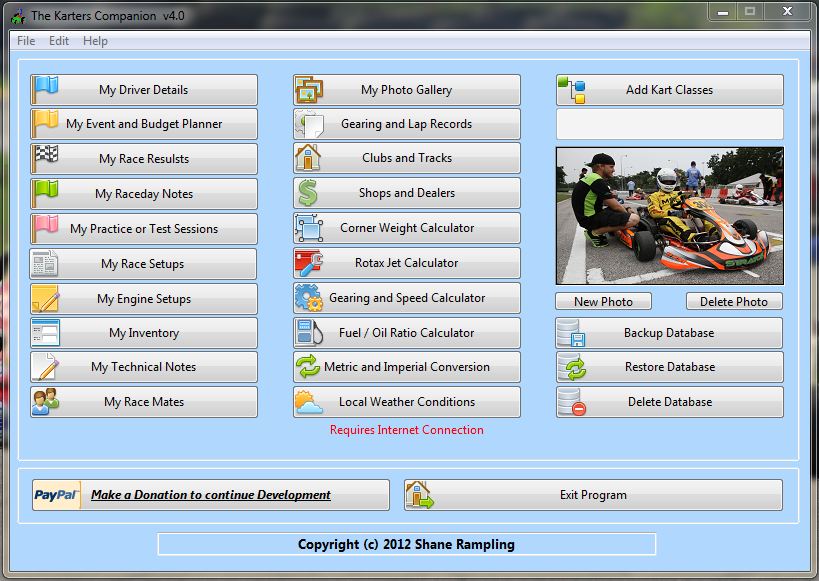
A very important feature is how easy it is to save and restore your database. This makes it simple for you to edit your database on several different computers such as your laptop at the track and you can easily load the files on your desktop at home. It also provides for a simple way to make backups in-case you mess up your pc.
The kart setup screen is comprehensive. From different types of wheels to all possible torsion bars and floor pan bolts almost everything is covered, and for anything that isn’t there you can use the notes field.
A great feature is that you don’t have to use the drop-down options if they don’t have the necessary values – you can type in your own value. For myself I’d prefer to also note down my carb settings on the same page, and note down the laptimes achieved with the setup – which is what the notes field is good for.
An interesting omission from the setup screen is hot/cold pressures – there is only one field for pressures. That problem is easily solved with the notes field.
I like to print physical copies of my recent setups to store in my binder for use at the track. The Karters Companion has this covered with the printing feature which is really easy to use. It does however have a critical bug; the notes field has the text overlayed and/or cut off if you type more than a few lines of notes.
The printing feature is available for all parts of the program that require it, easily allowing you to keep hard copies of your data if you don’t bring a laptop to the track, or print to pdf to share your setup easily by email.
When you’re heading to a track you haven’t been to in a while the first thing you need to remember is the gearing. The software has this covered with a very simple “Gearing and Lap Records” screen for quick reference, and along the same lines it also has a database for clubs/tracks, as wells as kart shops.
Some of the tools you can use at the track include the Rotax Jetting Calculator, Gearing and Speed Calculator, Fuel/Oil Ratio Calculator, and Metric/Imperial Conversions.
The Rotax Jetting Calculator is very simple when compared it to the alternatives you can buy such as Jet-Tech. There is no way to fine-tune the recommendations, which is very important for any jetting software. This is because not all engines are built equal, and variations in things such as the exhaust and airbox will change your jetting requirements. Additionally the software doesn’t account for your float height setting. It’s great for having a quick look at how temperature, humidity, and barometric pressure affect jetting and you could possibly use it if you find that your engine requires 1 jet smaller than the recommendation in all conditions. It’s not a substitute for proper jetting software or notes.
The Gearing and Speed Calculator does everything required. You can input the RPM you are currently reaching with your gearing, and input the peak RPM you would like to reach. The software will give the gearing you should change to. You can fairly easily work these out by yourself with a calculator but the The Karters Companion makes it even easier.
The Oil/Fuel Ratio Screen is as simple as it should be and includes some tips on oil mixtures. While it’s easy enough to use a calculator to get the correct ratio if you have your laptop open with the software launched you may as well use it for your mixture calculations.
There is a problem if you want to input fuel quantities larger than 20 litres. You can only click up to 20l, and the ratio only updates after a click. You are able to type in the number, but to get the ratio to update you need to click down or up. So in order to input 25 litres you would first need to type in 26, and then click down.
Conclusion:
This isn’t an extensive review and I haven’t covered all the features simply because you are able to download and use the software for free and decide for yourself if you can make use of it.
I feel that The Karters Compainion is a great bit of software that I’m sure thousands of karters will use. The software has very little competition. TrackTimer is the only one I can think of that is similar – but isn’t tailor-made for karting. There are some simple gearing calculators and setup programs, but you can’t beat the features or the price of TKC. After playing around with it for a while I was able to spot only a handful of bugs, and I’m sure Mr.Rampling will get around to fixing them once informed they exist.
Some of the features such as the Photo Gallery are not needed in my opinion. I’d much rather use a photo management software such as Picasa (free) which does a much better job. The “My Race Mates” contact management feature also seems like a feature that most karters won’t use simply because you can store contact details in your mobile phone much more conveniently.
Of course I can simply ignore the features that I don’t use, and enjoy the other that are there. A customizable home screen would be a welcome addition to cut down on the clutter to make it easier to find what you want if you only use half the features.
If you do download and end up using the software often, be sure to consider making a donation to Shane Rampling to spur on further development.
Download The Karters Companion HERE.